In today’s fast-paced world, leveraging the right tools can make all the difference in your studies. Artificial intelligence (AI) is revolutionizing how you manage your academic tasks, from solving complex equations to crafting the perfect essay. These apps not only save you time but also help you understand concepts more clearly and efficiently. Whether you're prepping for a tough exam or putting together a presentation, there’s an AI tool that can help.
How You Can Use AI Tools in Your Studies
Before diving into the specific apps, let’s talk about how you can incorporate AI into your daily study routine. AI apps can be used in several ways:
- Homework Help: Stuck on a problem? Use AI apps to get step-by-step solutions or explanations. This can help you understand the methodology behind the answers.
- Research Assistance: AI can drastically cut down your research time by providing quick answers from credible sources, summarizing texts, and even helping you find scholarly articles.
- Writing Aid: From structuring your essays to checking for plagiarism, AI writing tools ensure your papers are coherent and clean.
- Study Planning: AI apps can help you organize your study schedule, remind you of deadlines, and even track your progress over time.
- Revision: Use AI to create practice tests or flashcards based on your notes to help reinforce your memory before exams.
With these uses in mind, let's look at some of the top AI apps that can enhance your academic life.
6 AI Tools for Students and How to Maximize Their Potential
1. Photomath
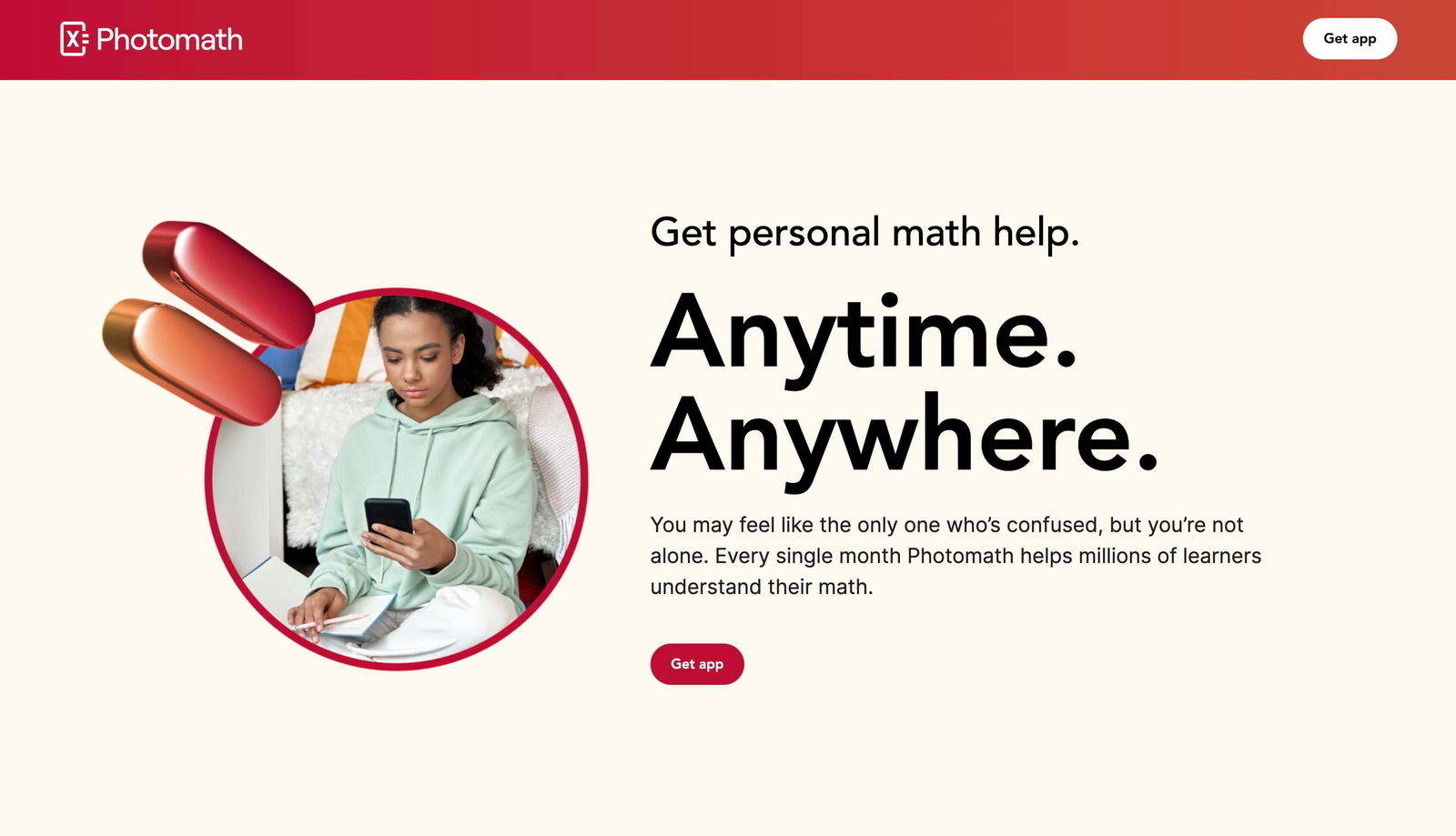
Photomath is a highly popular mobile application designed to help students learn and solve mathematical problems. Using the device's camera, you can simply take a picture of handwritten or printed math problems, and Photomath will provide instant solutions along with detailed step-by-step explanations.
Features:
- Step-by-Step Solutions: Photomath breaks down each problem into understandable steps, making it easier to grasp complex mathematical concepts. This feature is especially beneficial for learning new topics or reviewing before exams.
- Support for Multiple Math Levels: Whether you’re dealing with basic arithmetic, algebra, calculus, or more advanced topics, Photomath can handle a broad range of math problems. This makes it suitable for students at different education levels, from middle school to college.
- Interactive Graphs: For equations involving graphs, Photomath not only solves the equation but also provides interactive graphs. This visual aid helps you see the relationship between variables and better understand the behavior of functions.
- Smart Calculator: Input problems using the smart calculator if you don’t have a problem written down. This feature is handy for checking homework or performing quick calculations on the go.
- Offline Functionality: Photomath does not require an internet connection to work, which means you can solve math problems anywhere, anytime, making it an incredibly reliable study tool.
Pros:
- Enhanced Understanding: By breaking down problems into simple steps, Photomath helps reinforce learning and understanding, allowing students to tackle similar problems on their own.
- Immediate Help: It offers immediate assistance, which is particularly useful when you're stuck on a problem and there is no one available to help.
- Time-Saving: It saves time on homework and problem-solving, giving you more time to focus on other study areas or activities.
- Learning at Your Pace: With Photomath, you can learn at your own pace, go back to review past material, and strengthen your understanding without the pressure of a classroom environment.
Cons:
- Dependency Risk: One of the major drawbacks is the risk of becoming overly reliant on the app to solve homework problems. This dependency can lead to a lack of practice in problem-solving skills, which are crucial for mastering math.
- Limited Conceptual Learning: Photomath provides solutions and steps to solve mathematical problems, but it may not always explain the underlying concepts in depth. This can result in a superficial understanding of complex mathematical theories and principles.
- Not Foolproof: While the app is highly accurate, there are instances where it might misinterpret handwritten problems or struggle with particularly complex equations. This can lead to errors in solutions, potentially confusing students further.
2. Studdy AI
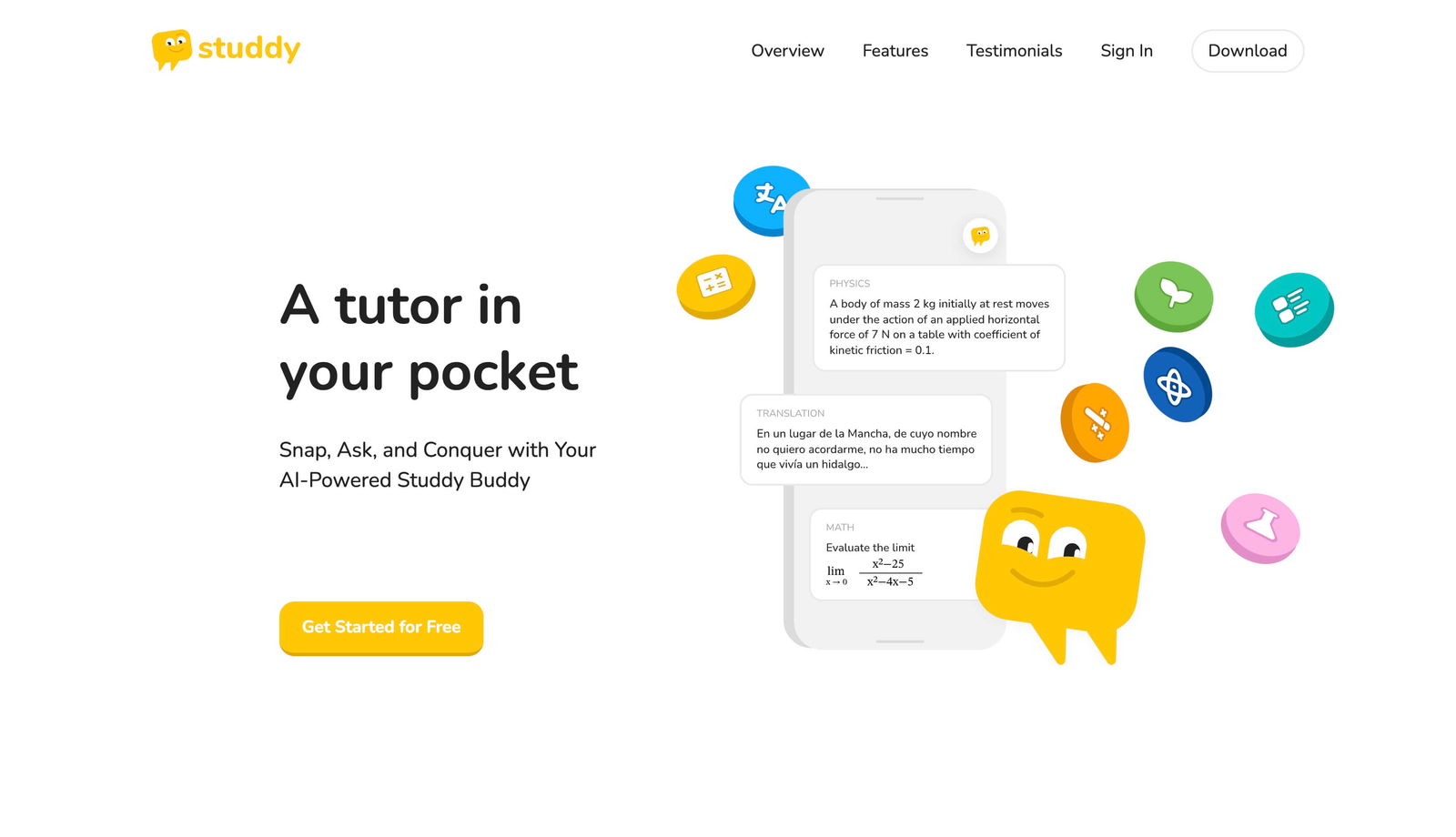
Studdy AI positions itself as a versatile and comprehensive digital tutor that fits right in your pocket. It's designed to assist students across a variety of subjects, particularly excelling in mathematics and science disciplines such as algebra, geometry, calculus, statistics, and physics. The tool is tailored to enhance learning through a structured, step-by-step methodology that breaks complex problems into manageable parts. This approach helps students like you to understand underlying concepts and solve challenging problems more effectively.
Features:
- AI-Powered Tutoring: Studdy AI acts like a tutor that’s always available, offering instant help and explanations wherever you are. Just snap a question or type it in, and receive guided solutions promptly.
- Step-by-Step Breakdown: Complex problems are simplified into smaller, more manageable steps. This methodical breakdown helps students grasp fundamental concepts, ensuring a deeper understanding of the material.
- Interactive Learning: If you’re confused about a particular step, Studdy AI encourages you to ask follow-up questions. The AI is equipped to delve deeper into explanations, ensuring that you fully comprehend every aspect of the problem.
- Targeted Practice: The platform offers targeted practice sessions that focus on the areas where you need the most help, reinforcing learning and aiding in mastery of specific skills.
- High Accuracy: Studdy AI prides itself on having a high accuracy rate, especially in mathematics. It boasts a score of 800 on Math SATs, indicating fewer errors compared to other AI services like ChatGPT. This precision is especially notable in handling word problems, where it reportedly makes 60% fewer errors.
Pros:
- Convenience: As a mobile-friendly AI tutor, Studdy AI provides help anytime and anywhere, which is ideal for students with busy schedules or those who need quick answers while studying.
- Enhanced Understanding: The step-by-step approach not only aids in solving problems but also enhances conceptual understanding, which is crucial for long-term academic success.
- Personalized Learning: The ability to ask follow-up questions and receive tailored explanations makes learning highly personalized, akin to having a private tutor.
Cons:
- Scope of Subjects: While Studdy AI is highly effective for math and science subjects, its utility may be more limited if you're looking for help in non-STEM areas.
- Over-reliance Risk: Similar to other educational technologies, there's a risk of becoming too reliant on the tool, which could potentially reduce critical thinking skills and independent problem-solving abilities.
3. Perplexity AI
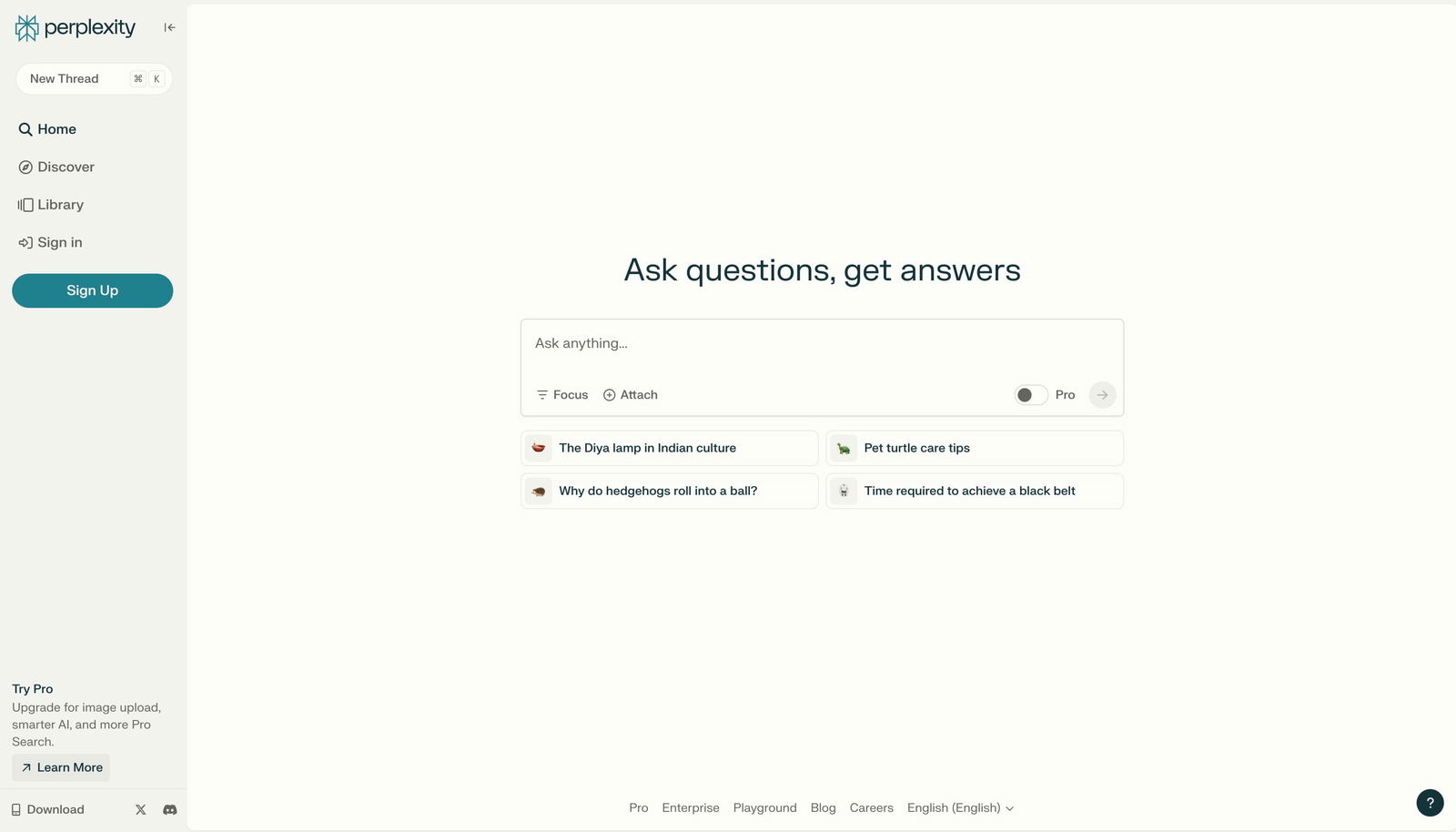
Perplexity AI is designed to serve as an advanced research assistant, providing students and researchers with accurate, credible answers and information sourced directly from the web. This tool leverages cutting-edge AI technology to help users delve deep into various subjects, making it an excellent resource for comprehensive research and study.
Features:
- Deep Research Capability: Perplexity AI uses sophisticated algorithms to parse through vast amounts of data on the internet, retrieving relevant and credible information that matches the user's query.
- Instant Answers: When you pose a question, Perplexity AI provides quick and accurate responses, saving you valuable time in your research efforts.
- Wide Range of Topics: Whether you’re looking into scientific details, historical facts, or literary analysis, Perplexity AI can access a broad spectrum of topics, making it a versatile tool for students across various disciplines.
- User-friendly Interface: The platform is designed to be intuitive, making it easy for anyone from beginners to advanced users to navigate and utilize its features effectively.
Pros:
- Enhanced Research Quality: By accessing credible sources and providing detailed answers, Perplexity AI helps improve the overall quality of your research. This is particularly valuable for academic projects, papers, and presentations.
- Efficiency: The ability to get instant answers not only speeds up the research process but also allows more time to analyze and interpret the information, leading to deeper insights and understanding.
- Support for Critical Thinking: While Perplexity AI provides answers, it also encourages users to think critically about the information, often presenting multiple viewpoints or leading to further questions and exploration.
Cons:
- Dependence on Internet Content: Since Perplexity AI sources its answers from the internet, its effectiveness is contingent on the availability and accuracy of online content. Misinformation or incomplete data on the web can potentially impact the reliability of its answers.
- No Substitution for Deep Learning: While Perplexity AI is a powerful tool for obtaining quick answers, it cannot replace the in-depth learning and understanding that come from thorough study and critical analysis of academic materials.
- Potential Bias: AI systems can inadvertently perpetuate biases present in their training data or the sources they access. Users should be aware of this possibility and verify information from multiple sources when necessary.
4. Google Gemini
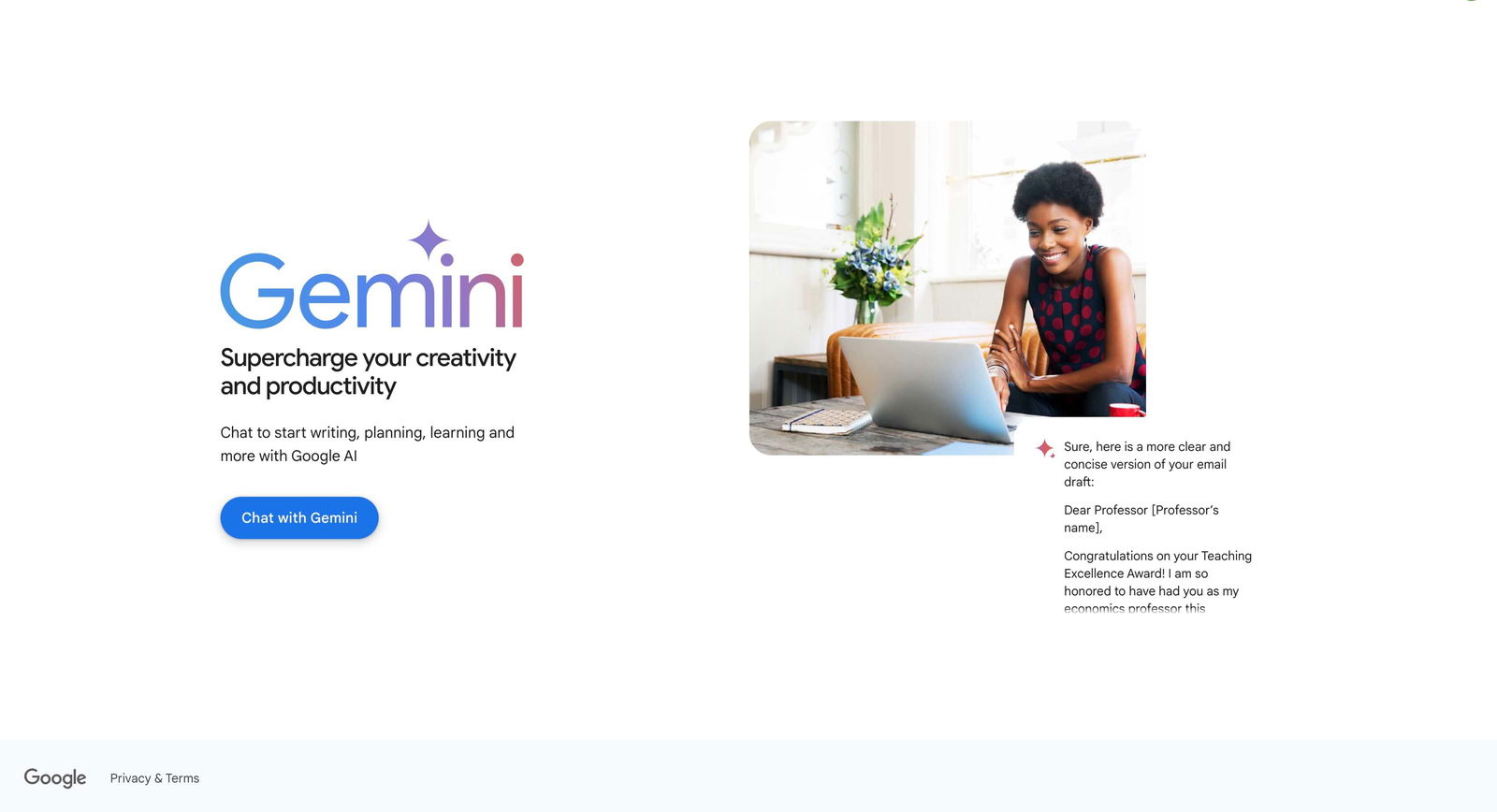
Google Gemini brings you cutting-edge AI capabilities right at your fingertips, making it easier to manage your academic tasks. Whether you're coding, researching for papers, or just organizing your study materials, Gemini's powerful AI tools can simplify these tasks, allowing you to focus more on learning and less on the logistics of managing information.
Features:
- Multimodal Learning Assistance: Google Gemini supports learning across various content types—text, images, audio, and video—making it a versatile tool for studying complex topics.
- Advanced Research Capabilities: Gemini enhances academic research by quickly accessing scholarly articles and credible sources, ideal for writing papers and exam preparation.
- Coding and Computational Help: For computer science students, Gemini aids in translating, generating, and debugging code, facilitating faster learning and efficient problem-solving.
- Integration with Educational Tools: Gemini integrates seamlessly with Google educational tools like Docs, Sheets, and Slides, streamlining workflow and boosting productivity.
- Customizable Learning Experience: With different models available, students can choose a Gemini variant that fits their specific needs, from quick lookups to in-depth research.
Pros:
- Enhanced Research Capabilities: Dive deep into your subjects with Gemini's advanced search features that help you find academic articles and data quickly and accurately.
- Support for Multiple Formats: No matter if you're dealing with text, diagrams, or audio notes, Gemini's multimodal capabilities mean you can integrate all these formats seamlessly into your studies.
- Customizable Tools: Whether you need quick assistance on your smartphone or more complex support on your laptop, Gemini's range of models (Nano, Pro, Ultra) ensures there's a perfect fit for your specific study needs.
- Seamless Integration: Easily link up with other Google tools you're already using. For example, pull data from Google Scholar for your research paper or summarize key points from your documents in Google Drive.
Cons:
- Complexity: The high-tech nature of Gemini means there's a learning curve involved. Not every student may feel comfortable navigating advanced AI features without prior training.
- Risk of Bias: Like any AI, Gemini can reflect biases present in the data it was trained on, potentially influencing the information it provides in subtle ways.
- Over-reliance Risk: Relying too much on AI for your studies might hinder your ability to perform tasks independently, which could be crucial in environments where AI assistance isn't available, like timed exams.
- Ethical and Privacy Concerns: Using such a powerful tool requires careful consideration of how your data is handled and shared, ensuring that your privacy is protected as you navigate your academic journey.
5. Slides Wizard
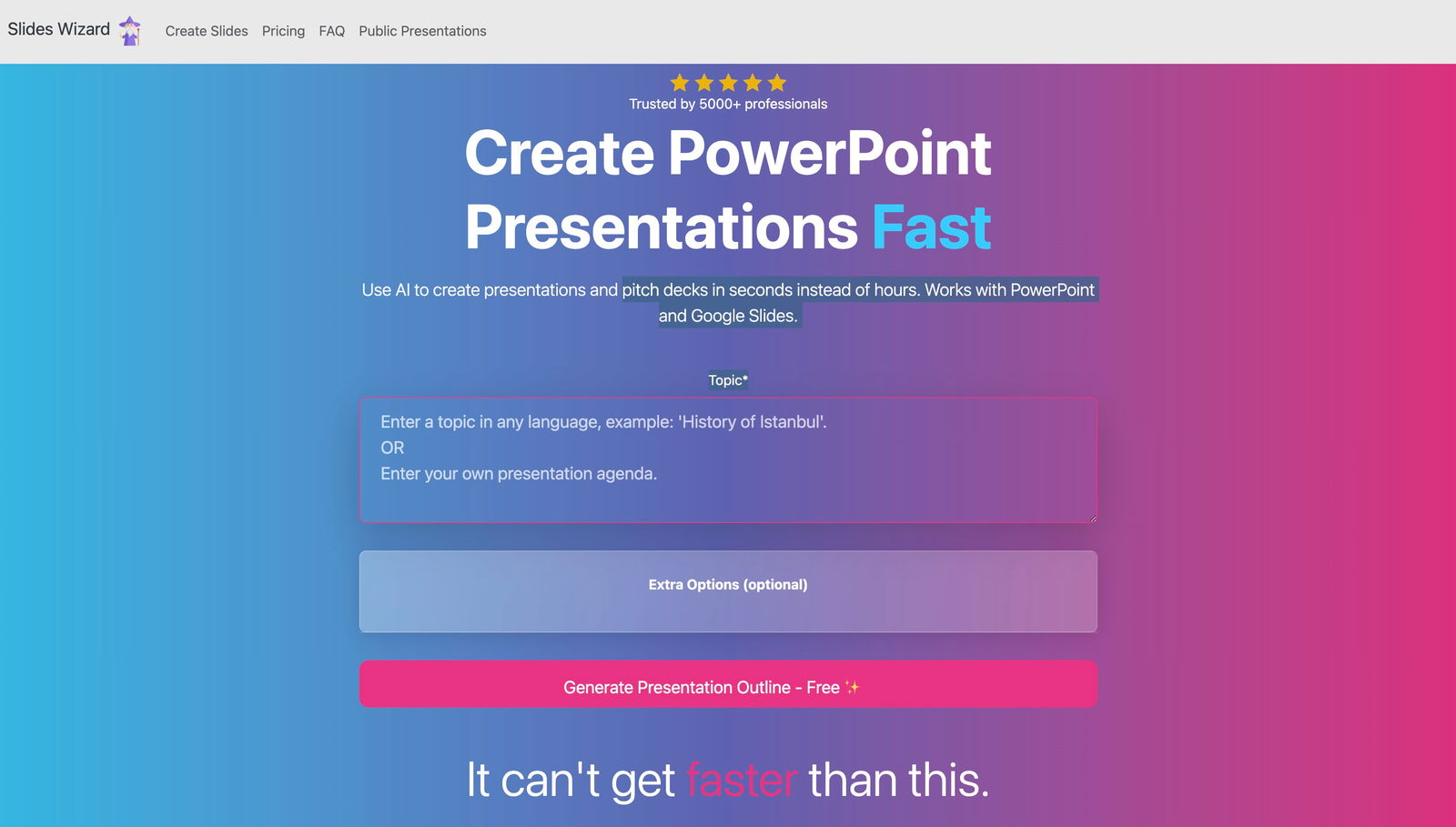
As a student, you often face the challenge of creating presentations that are both visually appealing and informative. Slides Wizard is designed to help streamline this process by offering a suite of tools that can transform the way you create presentations. Whether you're preparing for a class project, a thesis defense, or a group presentation, Slides Wizard can enhance your ability to communicate your ideas effectively.
Features:
- AI-Powered Design Suggestions: Slides Wizard utilizes artificial intelligence to provide design recommendations that help enhance the aesthetic appeal and professional look of your presentations. This feature takes into account the content of your slides to suggest layouts, color schemes, and typography that best suit your message.
- Extensive Template Library: With a wide range of pre-designed templates that cater to various themes and subjects, Slides Wizard makes it easy to find a starting point that aligns with your presentation’s requirements. These templates are customizable, allowing you to add a personal touch while maintaining high design standards.
- Interactive Elements and Animation: To keep your audience engaged, Slides Wizard offers interactive elements like polls, quizzes, and animations. These features can make your presentations more interactive and dynamic, helping to maintain audience interest and facilitate better understanding.
- Integration with Popular Software: Slides Wizard is compatible with major presentation software like Microsoft PowerPoint and Google Slides, ensuring that you can work within your preferred platform without hassle.
Pros:
- Enhances Presentation Quality: By providing professional design suggestions and high-quality templates, Slides Wizard can significantly improve the visual quality of your presentations.
- Saves Time: The AI-driven design assistance and ready-to-use templates save you a great deal of time in the design process, allowing you to focus more on researching and refining your content.
- Increases Engagement: The interactive elements and animations available in Slides Wizard help make your presentations more engaging, which can lead to better retention of information by your audience.
- Facilitates Collaboration: The real-time collaboration feature enhances teamwork and streamlines the process of creating group presentations, reducing the typical back-and-forth associated with group work.
- Accessible and User-Friendly: With its integration into popular software platforms and intuitive interface, Slides Wizard is accessible even to those with minimal graphic design experience.
Cons:
- Potential for Over-Reliance: There's a risk that relying too much on pre-designed templates could hinder your development of design skills and limit your creative expression.
- Uniformity of Design: While the templates provide a professional look, using them without significant customization might result in presentations that look similar to many others, potentially reducing the uniqueness of your work.
- Requires Internet Connection: To access the full range of features, including real-time collaboration and cloud-based templates, an internet connection is typically required, which could be a limitation in areas with poor connectivity.
- Learning Curve: Although user-friendly, there might still be a learning curve associated with mastering all the features offered by Slides Wizard, especially for those new to digital presentation tools.
6. Slidesgo
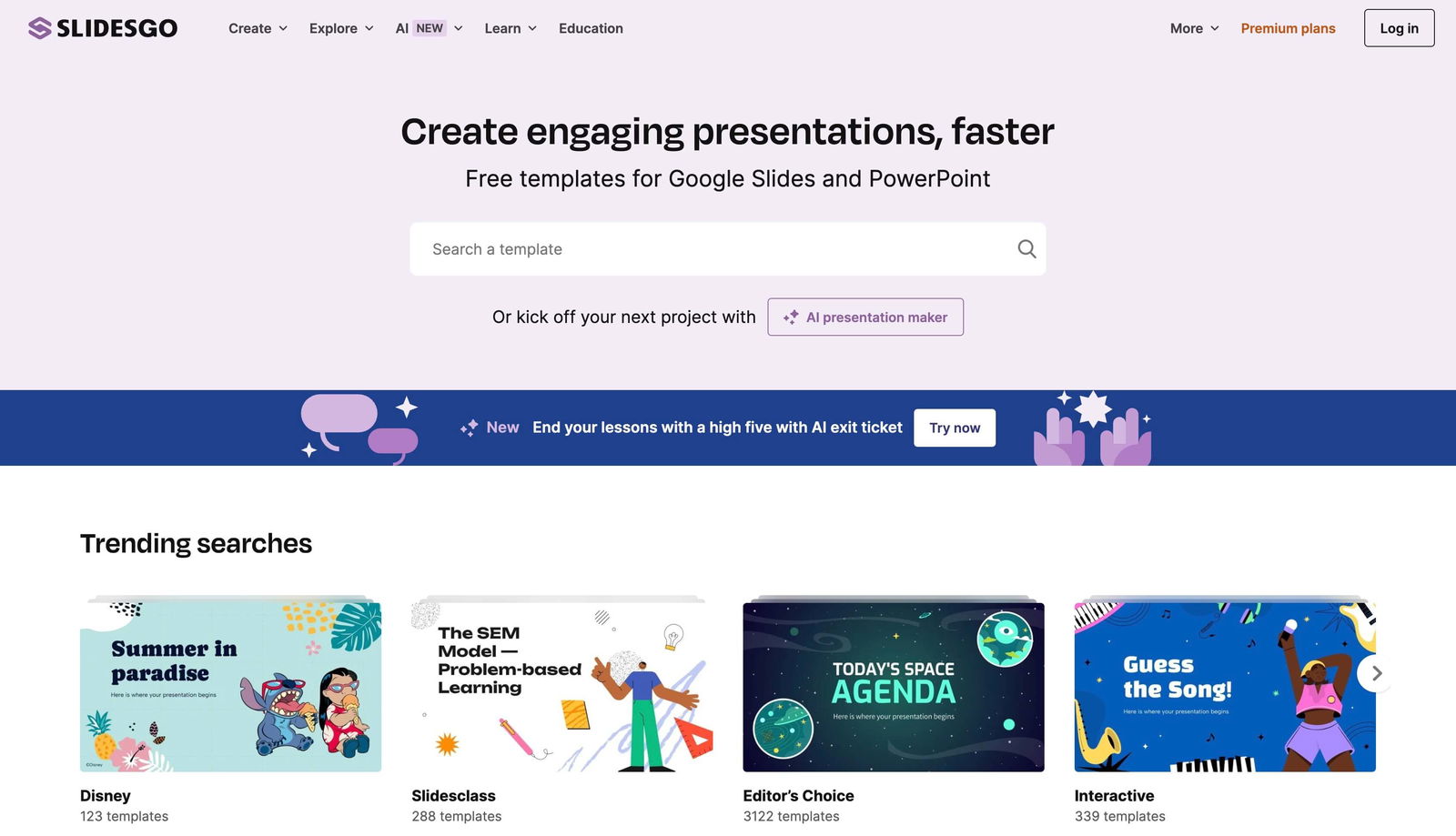
Slidesgo is an invaluable tool for students who need to create visually appealing presentations efficiently. Whether you're preparing a project for class, a thesis defense, or any other presentation, Slidesgo offers a wide array of professionally designed templates that can help make your content stand out.
It also simplifies the process of designing presentations by providing ready-to-use templates for PowerPoint and Google Slides. These templates are not only aesthetically pleasing but also structured to enhance the clarity and impact of your information.
Features:
- Extensive Template Library: Slidesgo offers hundreds of templates across various categories and themes, ensuring you can find a style that fits your specific project or subject matter.
- Highly Customizable: Each template is fully editable. You can change colors, text, and images to suit your needs, allowing for personalization while maintaining professional design standards.
- AI-Enhanced Tools: Utilize AI to quickly create compelling presentations, generate engaging icebreakers, and assess audience understanding with efficient exit ticket.
Pros:
- Time Efficiency: By providing templates that are almost complete, Slidesgo saves you the time you would otherwise spend designing a presentation from scratch.
- Enhanced Engagement: With attractive and well-organized slides, you're more likely to capture and hold your audience's attention, making your presentations more effective.
- Accessibility: The templates are designed to be user-friendly, making them accessible even to those with minimal graphic design experience.
Cons:
- Potential for Overuse: There’s a risk of many students using the same templates, which could lead to similar-looking presentations across different projects and classes.
- Creativity Limitation: While the templates provide a strong foundation, relying heavily on pre-designed formats might limit your opportunity to develop your own unique design skills.
Understanding the Role of AI in Your Studies
While AI apps offer remarkable assistance, it's important to remember that they are tools meant to supplement, not replace, the human learning experience. Relying solely on AI can lead to a superficial understanding of subjects and can impair critical thinking skills. Students are encouraged to use these tools wisely, ensuring that they understand the underlying concepts and not just the quick answers provided by AI.
READ MORE: Maximize Your Time With This Time Management Method How to find a high quality admissions consultant in 10 Steps

